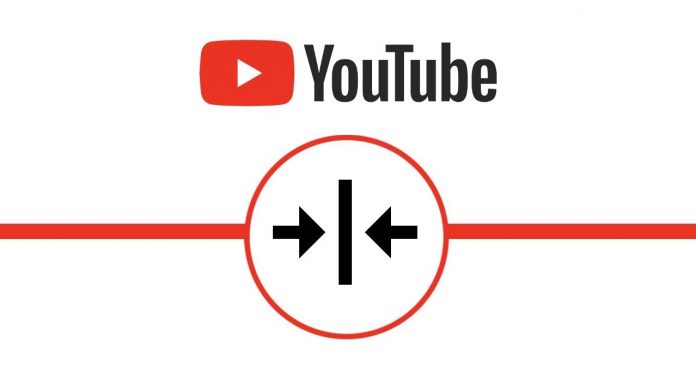In case you are after downloading and editing a YouTube video, you must have asked yourself or the other series of questions as to how you can do so. First of all, you do not see a download button on YouTube, where you can simply click and have the download begin.
Or, you must have had the dilemma of needing only a few parts of one video, and another part of another, and a few more other parts of some more others. This sounds like a complicated thing to do and you will definitely have a headache when you do not know the run-around in order to download and edit a YouTube Video.
Basically, there are two separate procedures that you need to work on with for you to successfully come up with a refined and modified video as a result of clipping and putting portions of different videos altogether. For you to do so, you need to follow the following:
Download Your Video
Doing this task is not as easy as saving one complete video without the need for any alteration or polishing. This means you should know and practice the process and then decide whether it is working in your favor or otherwise. Here’s how:
Locate or save the YouTube Video you are trying to modify. Simply copy the URL of the video from the address bar and simply paste it on a Word Document to ensure you have a backup before you start your whole YouTube video download and edit the project.
- In case you do not have RealPlayer installed yet on your computer system, go ahead and download RealPlayer. Then you can immediately proceed with the installation of the tool once the download is over.
- Once up, get back to the same video by simply moving over your cursor on top of it, and looking at the upper right-hand part of your page, a pop-up RealPlayer button shows up giving you the easy option to begin the download. The output will then be saved in your RealPlayer folder.
- Initiate a search for any website that does downloads of YouTube videos and simply type the words “download YouTube videos. This website normally works offline so it is best for you to look for a website that allows you to work anytime.
- The program usually caters to a FLY file, but you should need to convert the video you need into an MP4 file as this is the only format accepted by the program. Failure to follow any of these instructions will likely get your job unfinished.
It is pretty much a good idea to be able to do some fix-ups on your video. This works especially well when you are into a video download and editing business or you are after creating your own personalized episodes in one YouTube video.
Edit Your Video
This part is a bit easy compared to the actual process of downloading the video. This means, you only need to polish a few portions which you think is not effective or does not have merit in the video at all. Here’s what you can do:
Considering you already have a video editing application installed on your computers, like Microsoft Movie Maker for personal computers and the iMovie for Macs. When you do not have these user-friendly tools yet, you should then have this first and install it up. This usually does not eat up a lot of time as this can even be done in minutes.
- Then go ahead, cut, edit some parts, choose background the music, add up some video parts, insert pictures you want to be included. Anyway, both the Mac iMovie and Microsoft Movie Maker will definitely allow you to easily fix and do touch-ups of the video editing task at hand. This is when the majority of the editing happens.
- The moment you decide your output is good to go, you have the option to go ahead and publish your creation on YouTube. Most video editing applications normally come with the feature to directly upload your video to YouTube. There are applications that allow you to preview and see how your output video progresses, so you do not end up replaying it several times.
- Another way you can workaround is that you simply save the file as you do with some other videos. Login to your YouTube account, and then finally upload your video. As long as you do not violate any YouTube posting rules, you are good to go. Once you get successful on your first attempt, the second and the following will all be easy.
Just remember that videos can eat up the memory of your computer or Mac so see to it you will have a separate storage device to be used for the safekeeping of your work. Also, take note of the applications you download from the internet as most of them are usually masked in order to create viruses and corrupt your system.
Most importantly, you should observe Copyright Laws where legalities can get you in a mess in case you are not aware fully of what you are trying to post. Remember, each time that considering the audience the internet has all over the world, anybody should always think first before uploading or simply just clicking anything.